ORKE
We can get access all transaction to maintain COPA in SAP by T-Code ORKE.
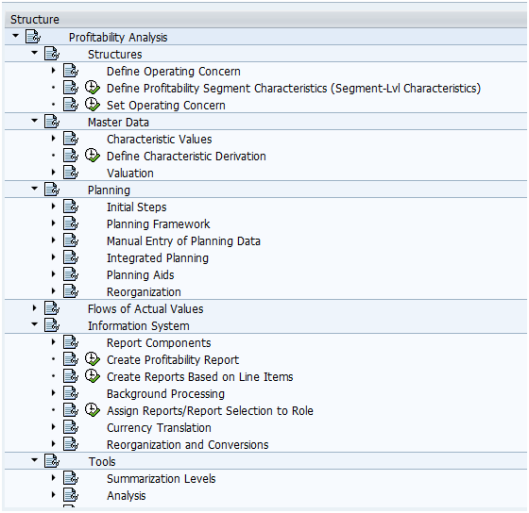
ORKE – MAINTAIN OPERATING CONCCERN
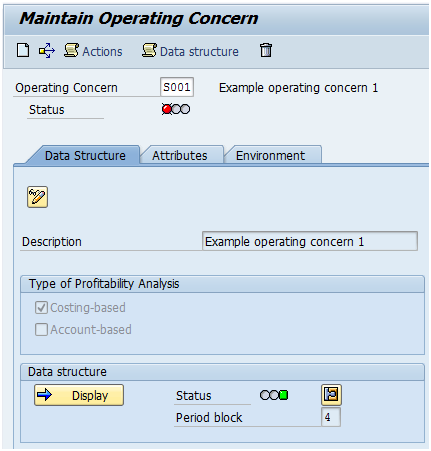
Make Characteristics Available For The Operating Concern.
SPRO > Controlling > Profitability Analysis > Structures > Define
Operating Concern > Maintain Characteristics.
T-Code: KEA5.
Maintain Operating Concern to now ‘use’ the new fields selected
from above.
SPRO > Controlling > Profitability Analysis > Structures > Define
Operating Concern > Maintain Operating Concern.
T-Code: KEA5.
Transport New Structures to Destination Clients
SPRO > Controlling > Profitability Analysis > Tools > Production Startup
> Transport.
T-Code: KE3I
Generate Client Dependant Items
After the transport has been completely imported to the destination
client(s) … (Allow some minutes for this complete)
Log into the client and go into COPA and SET THE OPERATING CONCERN
(Accounting > Controlling > Profitability Analysis > Environment > Set
Operating Concern)
Set for operating concern (your operating concern)
T-Code: KEBC.
Assign Controlling Area to Operating Concern
SPRO > Enterprise Structure > Assignment > Controlling > Assign Controlling Area to Operating Concern
Creation of Number Ranges for Actual Postings in PA
SPRO > Controlling > Profitability Analysis > Flows of Actual Values > Initial Steps > Define Number Ranges for Actual Postings
Activation of Profitability Analysis (KEKE)
SPRO > Controlling > Profitability Analysis > Flows of Actual Values > Activate Profitability Analysis
Go to Controlling Area XYZ and give Active Status: 4 (Component Active for Both Types of Profitability Analysis, Costing Based & Account Based)
Activation can be verified in OKKP
Assigning Value Fields in COPA:
SPRO > Controlling > Profitability Analysis > Flows of Actual Values > Transfer Billing Documents > Assign Value Fields
Double click ‘Maintain Assignment of SD Condition Types to COPA Value Fields’
Operating Concern: idea (Operating Concern IDES worldwide) & Enter
Watch the Value Fields and Assign the same Fields in Your Company Code in Real Time.
For Assigning Qty Fields:
SPRO > Controlling > Profitability Analysis > Flows of Actual Values > Transfer Billing Documents > Assign Quantity Fields
Watch the Structure and Copy in your Company Code in Real Time.
Direct Postings from MM/FI (KEI2)
SPRO > Controlling > PA > Flows of Actual Values > Direct Postings from FI/MM > Maintain PA Transfer Structure for Direct Postings
Change Field Status Group to make Profitability Segment mandatory
SPRO > Financial Accounting > FAGS > Document > Line Item > Controls > Maintain Field Status Variant